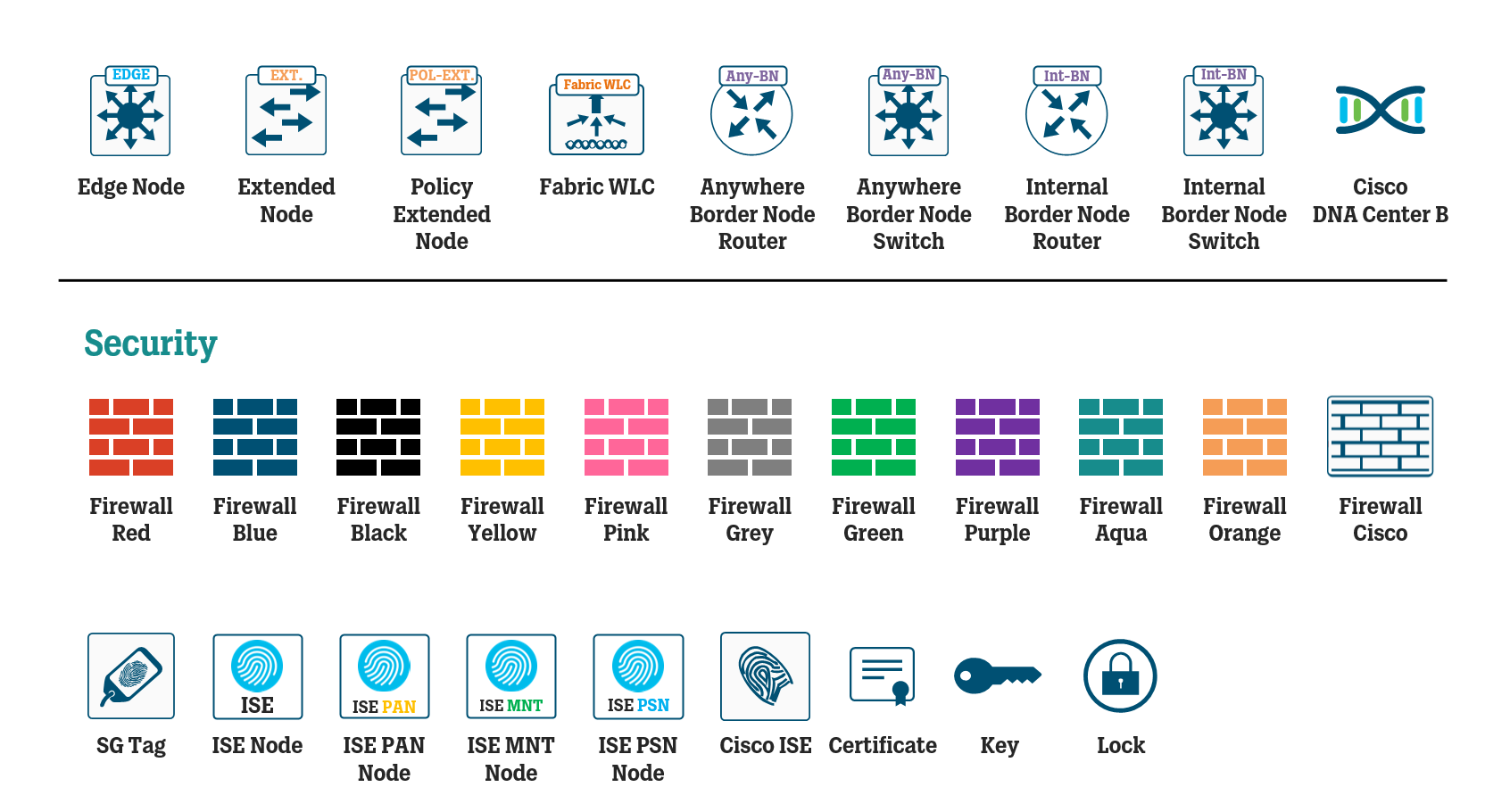In this article, I share a Visio Stencil of networking icons in which I have modified and put together the latest icons from Cisco Validated Design (CVD) diagrams and added some custom icons/shapes of my own.
Introduction
Cisco has always been great at providing Visio stencils of networking shapes and icons to use in network diagrams, both for physical and logical diagram purposes.
A few years back, Cisco published some Cisco Validated Designs diagrams that used a new set of icons. If you’ve ever seen any presentation of DNA Center or SD Access, you are sure to have seen these icons. I have had a hard time finding these icons to use in diagrams of my own and from what I can see, Cisco only ever published these icons as a Powerpoint.
I have converted many of these icons over to a Visio file/stencil (but not all of them), modified/refined them slightly (removing “dead space” etc.), and added lots of Connection points to them to make them easier to work with and ready for immediate use.
Below is a picture of some of the icons included in these files.
Download the files below to see all of them.
You can download these shapes either as a Visio file (.vsdx) or as a Visio stencil (.vssx)
Visio: WiresAndWifi-Custom-CVD-Visio rev1.1.vsdx
Stencil: WiresAndWifi-Custom-CVD-Stencil rev1.1.vssx
Changelog
2022-10-13 - Revision 1.0 - first publication
2022-11-19 - Revision 1.1 - added missing Connection Points